

A Gui for playing, recording, editing, renaming etc. voice and fax messages. Includes scripts for popping up sticky-notes or requesters with caller id info. Renames voice/fax messages to date+callerid. Written in python and pyGTK. Includes a small Kaptain version for KDE.
News:
Sat May 4 11:45:33 2002
Also new, but not yet released is a set of programs which can accept a
voice message and then play it out to a list of phone numbers. It authenticates
callers by their caller-id, has multiple retrys and only calls during defined hours.
Finally, it reports results to the original caller using ViaVoice. It's useful for clubs and church groups etc.
Write me with encouragement to put a gui on it and release it, if you have an interest.
It's been in use for some months now and is known to handle lists with more than 200 names.
Voxpak is a pyGTK gui which uses the tools included with the Vgetty distribution to convert phone messages into a form usable by your favourite sound player and editor. I use Xmms as the player and baudline as an editor, and yes, baudline is over-kill :-), but it does allow you to speed up or slow down the speed of messages while maintaining a constant pitch. You could use Gnoise or even just the 'play' command, whatever you like.
Since Voxpak is written using pyGTK you will need to have that installed. I think pyGTK is pretty much a standard for most distributions of Linux, so you probably already have it. If you prefer the KDE look, I've included a small script written for Kaptain in the downloads section. Kaptain's rpm only weighs in at about 500K and it's a tremendously useful tool for you to have around anyway. A screen-shot of voxpak.kaptn is here.
Presently only the Kaptain version contains the means for recording. If I get enough feed-back, I'll re-write it for pyGTK.
Here are some screen-shots of Voxpak to give you an idea.
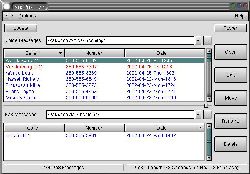
This image shows the main window. Click for a larger view of the thumbnail.
This next shot shows the recording feature, for the Kaptain version.
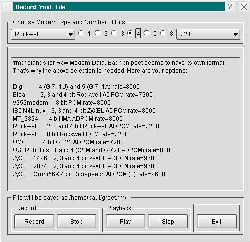
If specified in mgetty's config file, mgetty will run a program for you just *before* it picks up the phone. The intended purpose of this is to ask for permission to answer. I've written a cnd-program script which you can use here. It will pop up a sticky note on your X desktop with the caller-id info and make a log entry. It also saves a nicely formatted string, suitable for a file name in the /tmp dir. This will be used later to rename the message *if* the caller leaves one. This is also the script Voxpak uses to tell vgetty *not* to answer when appropriate.
vgetty has a similar mechanism. It will fire off a 'message_program', if specifed, *after* it records a message. If vgetty doesn't hear any voice energy it won't trigger the script. This means that you will still see 'v-gibberish.rmd' when people don't leave a message. Otherwise, you will see file names as shown in the snapshots. The ISO date stamp which leads the file name makes them easy to sort. Faxes are renamed in the same manner since version 0.75.
I've dropped the bash script for use as a cmd_program in favour of the python one. The advantages of the python version are nicer formatting for phone numbers (dashes are inserted) and names (proper-cased instead of ALLCAPS). In addition, rather than just a sticky note, the script changes its effective id to your own and offers to run Voxpak from a yes/no dialog.
Finally, I should mention that you can, of course, make the scripts do anything you can think of just by adding a couple of lines. For example, you could have every message emailed to somewhere.
My mgetty/vgetty configs are included in the tarball in case they are of any help to someone. At present, Voxpak assumes that your modem is on '/dev/modem' as this is quite common now-a-days.
If you are looking for something with multiple mailboxes, check out VOCP. Even if you aren't looking to make your very own voice-jail system, but you are having problems setting up vgetty the vocp documentation may help you. The README for Voxpak is minimal, but may have some things you hadn't considered about mgetty/vgetty.
Voxpak 0.78 is available here. (32K)
The Kaptain version is included in the tarball.. **
**Note: You will need Kaptain to run voxpak.kaptn. Kaptain is available from here in both source and rpm format. It's about a 500K download.
The Voxpak 'README', as text, is here.
The Voxpak 'CHANGELOG', as text, is here.
Older files:Voxpak 0.75a is available here. (32K). You will need wxWindows etc. RPMs which are here . That one and the wxGTK ones will set you back about 4 meg.